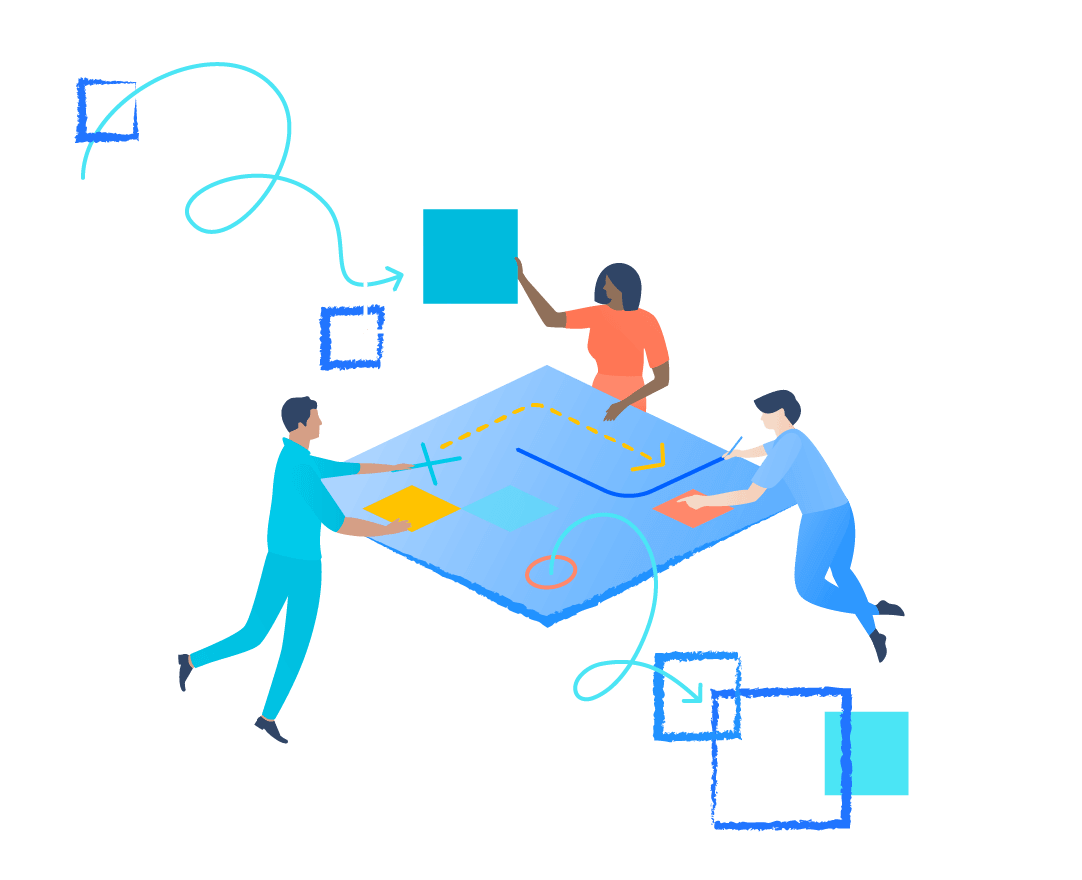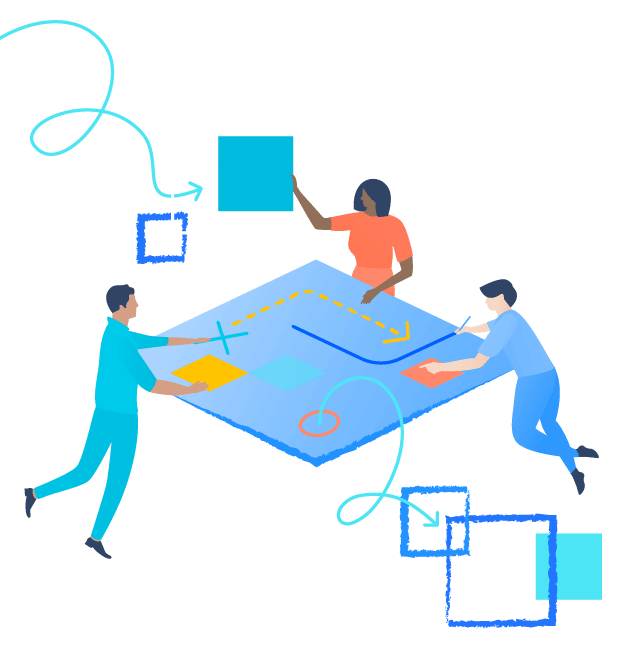What you'll need
Remote
Video conferencing with screen sharing
Digital collaboration tool
In-person Optional
Butcher paper
Red, Yellow, Green markers
Notepads
Optional templates
Atlassian Templates
The 8 attributes of healthy teams
According to our years-long research and our work across hundreds of teams internally and externally, we have ascertained 8 attributes that make for a healthy and effective team.
1. Team cohesion
We have the mutual trust and respect necessary to be an effective team for healthy collaboration. We have a strong sense of connectedness between members.
2. Balanced team
We have the right people, with the right skills, in the right clearly-defined roles. This enables us to successfully deliver the value for which this team is accountable.
3. Encouraging difference
We seek and voice different viewpoints from diverse sources, both internally and externally, and we take the time to respectfully work through points of difference.
4. Shared understanding
We share an understanding of our mission and purpose and our key milestones to deliver our strategic plan effectively as a team.
5. Value and metrics
We understand the value we provide and the value back to the business, our definition of success and how that value is tracked and measured. We ultimately leverage our metrics to make decisions and action as necessary.
6. Suitable ways of working
Our ways of working together within the team enable us to do our jobs effectively, whether we are distributed or co-located. This includes the tools we use, how we meet and collaborate, and how we make decisions.
7. Engagement and support
It's clear to other teams how and when to engage with us, teams do this effectively and consistently receive the support they need to progress. We have a clear understanding of who we depend on, and who depends on us.
8. Continuous improvement
We always make time to celebrate our successes as well as earnestly reflect on, take action against, and fulfil our improvement opportunities. We have regular and intentional feedback loops within and outside of the team to make improvement decisions.
Instructions for running this Play
1. Prep 5 MIN
The Health Monitor is a Play wherein you and your team will discuss how well you meet these 8 attributes, and make a plan to continuously improve. Doing a Health Monitor on a regular basis will help you move along your journey to becoming a dream team.
As the meeting facilitator, book 60 - 90 minutes with your team to run this Play. Send your team a short description of what this Play will entail, and take the time to review the attributes on your own so that you can communicate them to your team. If you will be doing this Play remotely, make a copy of our Trello template for use during the Play and invite your team.
Tip
If your team includes 8 or more people, you might want to divide into sub-groups and work through the initial ratings for each attribute. Then, come back together and converge on full-team ratings.
2. Set the stage and establish voting criteria 10 MIN
At the start of the meeting, reiterate the purpose of the Health Monitor, to assess how well your team is working together. Encourage your team that there are no right or wrong answers, and everyone's opinion is equal.
Share how the session will be successful if the team is:
- Present and attentive.
- Honest. Accept that we all see the world through a different lens and embrace those differences.
- Listening with an intent to understand, not correct or judge.
- Taking the spirit of the attributes. Ask questions if you need clarification.
- Not “sitting on the fence”.
- This is a safe space for sharing (we don’t record unless the team requests it).
Voting criteria
Each of your participants will be asked to vote how well they think the team is doing against attributes with a “thumbs up” (green), “thumbs sideways (yellow), or “thumbs down” (red). How you think about red, yellow and green will be unique to your team. Use your intuition and don't worry about establishing standardized criteria for each color – that only distracts from the discussion.
Explain to your team that when an attribute is being considered, the team will be asked to add their vote, either to the digital collaboration space, or in person through a thumbs up, sideways, or down. A note taker should record the votes in the case of in-person meeting on a piece of butcher paper or whiteboard that all can see.
Tip: Questions you can ask to prompt discussion include
- Why did you vote the way you did for this attribute?
- What feedback on this attribute are you curious about or would like to learn more?
- Why do you think others voted this way?
3. Vote and capture feedback for each attribute 35 MIN
- Read the attribute. As a facilitator, read the attribute and the description.
- Ask the team to reflect on how they will vote on each attribute. It’s best to hold off on voting until everyone is ready so that you avoid groupthink and bias.
- As a group, vote at the same time. If you are in-person, do a countdown before voting with thumbs. If you are using Trello, there is a vote shorcut you can use (hover over the card and press the “v” button on your keyboard).
- While thoughts are fresh, ask the team to take 1-2 minutes to capture their thoughts or feedback. Try to encourage everyone to capture “why” they voted the way they did and whatever comes top of mind. This helps us capture feedback as we go, especially since it’s unlikely the team will cover all attributes.
- Quick 2-3 minutes to discuss top-of-mind thoughts. This will help tease out any nuances to the voting, or be an opportunity for everyone to understand the “temperature” of the result to help with voting on the next step.
- Once some thoughts are captured, move on to the next attribute. Plan on spending 5 minutes on each attribute.
4. Vote on the top few attributes to work on further 15 MIN
After reviewing all the data, pick 1-3 areas that the team would like to actively work on and improve. These could be obvious areas that had red or yellow scores, or they could be areas that the team all assumed were green, but have some red votes. For each area, as a team, identify the next sensible action to improve – what’s the smallest step you can take?” Be sure to note it on your Trello board or other document.
Tip
If your team members tend to "settle" or call something "okay” when it really isn't, start with red as the default rating for all attributes, and make groups justify their way to a green rating.
Follow-up
Set a regular cadence for Health Monitor checkpoints. Are your reds and yellows moving toward green? Have any of your greens slipped into the red? Celebrate your wins and address your challenges. Regular checks help keep momentum high and catch problem areas before they become too damaging.
The Playbook is your resource to find exercises to run to address any challenge areas. Peruse our plays in the library and see what strikes your interest.
From our team, to yours
Stay up-to-date on the latest Plays, tips, and tricks with our monthly newsletter.